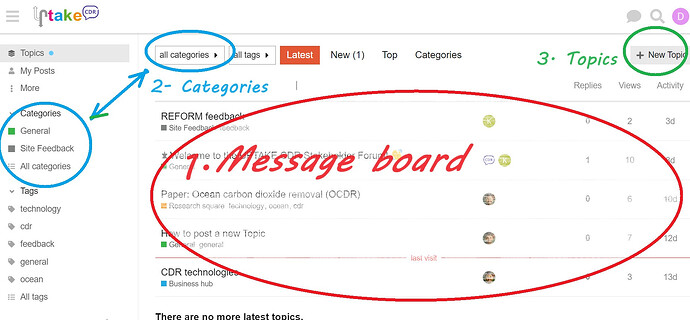When you first log in to your profile, you probably see a page like this
To have an easy experience of working around this platform, there are 3 important sections of this page that you need to make yourself more familiarized with.
1- Message board
This section is at the heart of the forum and shows you the summary of recent activities and posts. Here you can see the list of new messages (i.e., topics) along with detailed information about who has created them and how many views/replies they have got so far. From this panel, you can easily click on any post to read it and interact with it.
2- Categories
A more targeted way to learn about specific activities (research, news, events, etc.) is to communicate through the Categories" section on the left sidebar which can be also accessed through the dropdown menu on the top left side of the main panel.
Hint: if you cannot see all categories, simply click on the pen icon next to the “Categories” on the left sidebar and then choose which categories you would like to be shown permanently in the left sidebar.
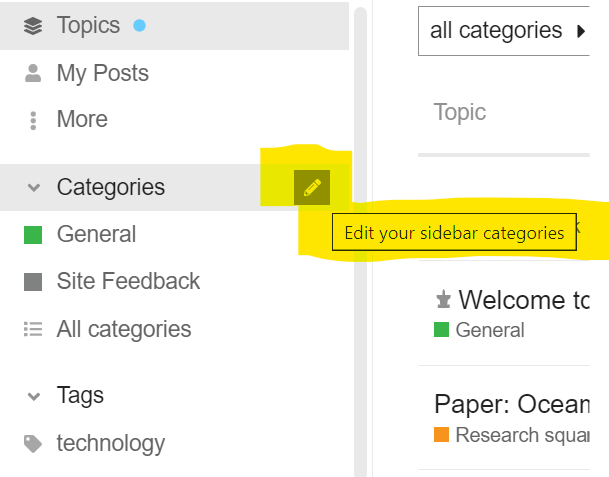
3- Writing a new post (Topic)
You can start a new thread, post, or as it is know on the forum a " New topic" by clicking on its button in the top right corner. You can learn more about how to create a new topic here.